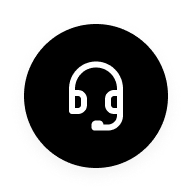Article Filter Reset
How to set power-on password in BIOS on realme laptop
To set power-on password in the BIOS on realme laptop, follow these steps.
Feels an electric shock when touching laptop during charging
Feeling an electric shock when touching your laptop during charging could be due to several reasons:
How to adjust the sound of different software in Windows 11
To adjust the sound of different software in Windows 11, follow the below steps:
How to download and install apps on laptop
Downloading and installing apps on a laptop depends on the operating system you're using. Below are the steps to download and install apps on laptop.
Charging indicator color's meaning of realme laptop
The charging indicator on a realme laptop has three colors: white, orange, and green. When the battery level is below 20%, the indicator will flash white once per second. When charging between 20% and 90%, the indicator will show bright orange. When the battery level is above 90%, the indicator will show bright white.
How to set the external monitor does not sleep when the laptop is closed and the computer can be used normally
To prevent your external monitor from sleeping when you close your laptop, you can adjust your power settings. Go to "Power & Sleep" in your system settings and select "Additional power settings." Under "When I close the lid," choose "Do nothing" for both battery and plugged-in options.
How to switch the power mode of realme laptop
To switch the power mode on a realme laptop, you can follow the setting power setting method
Software stops working automatically after laptop screen goes off
Know why software stops working automatically after laptop screen goes off
How to enable hotspot on realme laptop in Windows 10?
Enabling the hotspot on a realme laptop in Windows 10 is a straightforward process. Here's a step-by-step guide to help you:
How to set your realme Book after upgrade Windows 11
Follow the given steps to set your realme Book after upgrade Windows 11