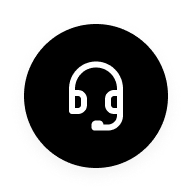1.If you meet the issue when you are using some specific applications,remove the application and download APPs from Google Play store and realme official store rather than other sources.
2.Close unused background applications.
3.Clear caches and do security scanning.
4.Delete the photos, music, messages, videos or other files that are no more needed.
5.Go to [Cleanup & accelerate] for optimization. You can also click [Full clean up] to clear memory files and cache junk to further free up storage space in your phone.
6.Reduce the use of dynamic wallpapers or small plug-ins with real-time refresh capabilities.
7.Update the system to the latest version and restart your phone once a week to clean up broken or damaged caches and prevent APP bugs to make for a smoother using experience.
If your phone doesn't run smoothly or has a delayed reaction
Update Time: 2023-10-08 15:36:54
Thanks for your feedback
Please tell us how to help you better
0/300
Didn't find what you were looking for?
Please contact us
Choose your market
Products may have different prices and availability based on market
Asia-Pacific
- IndiaINR
- IndonesiaIDR
- VietnamVND
- ThailandTHB
- MalaysiaMYR
- PhilippinesPHP
- ChinaCNY
- SingaporeSGD
- PakistanPKR
- BangladeshBDT
- CambodiaUSD
- NepalNPR
- Sri LankaLKR
- MyanmarMMK
- Kazakhstan
- УзбекистанUZS
Europe
- SpainEUR
- RussiaRUS
- ItalyEUR
- Czech RepublicCZK
- TürkiyeTRY
- United KingdomGBP
- PolandPLN
- FranceEUR
- UkraineUAH
- BelarusBYN
Middle East and Africa
Other Regions
- GlobalUSD