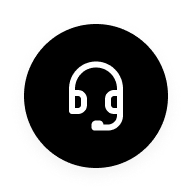Introduction:
realme UI 5.0 adds a new File Dock feature, which is displayed as a small floating window and a sidebar. Long press the text content, drag the text content on the page to the transfer station or enter the album, long press the picture to share to the sidebar transfer station.
The content of the transfer station can also be dragged to system applications (such as email, self-developed browser, notes, etc.) for use (the content of the transfer station will be automatically deleted after 30 days).
Operation steps:
1. realme 5.0: Settings > Special Features > Smart Sidebar > File Dock and confirm that the File Dock function is turned on.
2. First select content such as text, pictures or files, then press and hold until the content floats, and then drag it to the floating window of the File Dock.
3. Open other Apps, find the Floating bar of Smart Sidebar on the screen and swipe in to expand the Smart Sidebar, click on the File Dock, and drag the required content to the app for editing, saving or sharing.