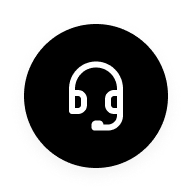Problem phenomenon:
1. The picture taken by the camera in low light is blurry.
2. The camera was capturing normal images, but suddenly it became blurry.
Problem causes:
1. The limited performance of the camera lulled users into thinking there was a problem.
2. There is dirt on the camera surface causing blurring.
3. Camera hardware issues.
Solution:
1. Camera performance
The laptop camera has limited performance and the picture won't be very clear. Please make sure to use the camera when the ambient light is sufficient.
2. Clean the camera
Wipe the camera with a dust-free cloth to keep the surface clean.
3. Reset the system
Because the camera's driver is integrated into the operating system, kindly reset the system to fix the camera's driver.
4. Go to the service center for testing
After the above steps, the camera is still blurry. please go to the nearest authorized realme Book service center to detect whether it is a hardware problem or a camera problem.
Related Articles:
How to reset your Windows 10 laptop?
How to reset Windows 11 laptop