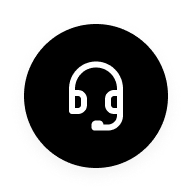Please kindly check if the keyboard or the mouse is driverless, if yes, realme Smart TV can connect to them.
Follow these steps to connect the keyboard and the mouse.
For the Bluetooth keyboard and the Bluetooth mouse (Not applicable for realme Smart TV NEO 32" cause it does not support Bluetooth)
Please refer to How to pair and unpair realme TV with a bluetooth device?
For the USB keyboard, the wired USB mouse, and the wireless mouse.
1. Insert the USB keyboard, USB mouse, or Wireless mouse receiver into the TV's USB port
2. Try to control the cursor.
Note:
1. If realme Smart TV has two USB connectors, the USB keyboard, and the USB wired mouse/ wireless mouse can be used together.
2. realme Smart TV can connect to a USB keyboard and a USB wired mouse and a wireless mouse, but the operation cannot be guaranteed. We tested some keyboards and mouses and found that they were compatible, but not all features were supported.