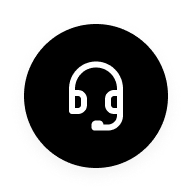Problem phenomenon
When the pad is connected to the computer using a data cable, the charging, MTP, PTP selection box does not pop up. The battery icon in the upper right corner shows the charging status.
Solution
You can turn on the USB debugging function in the developer options and pull down the status bar to manually select MTP, transfer files, and transfer photos to connect to the computer.
Operation method:
Open Settings > Select About device > Select Version Information > continuously tap Version 7 times to open Developer Options > return to Settings > select System Settings > Developer Options > USB Debugging