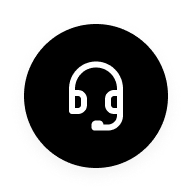Method 1: How to Install Apps on Laptop or Desktop PC
In Windows OS we have pre-installed Microsoft Store APP.
We can easily install Apps on our Laptop or Desktop PC by using Microsoft Store App.
To install Apps using Microsoft Store we need to – Go to the Start button > Search for Store >Run the Microsoft Store APP from there.
In Microsoft Store, you will find different App lists and Categories to Choose from.
If you are not able to find your App there then you can use the search bar, choose your App and click Get.
After the installation process, you will see this Launch button. If you are not able to find this Launch button.
Then again, go to your Start Button, Search Spotify or your App name, And Launch it from there.
Method 2: Installing Apps using a setup, installer, or executable file
If you don’t want to use Microsoft Store, or you are not able to find your Apps there then you can use to Browser to download and Install your Applications。
First, open your Web Browser, search for your APP and add this .exe at the end.
On the Website, please look for a Download Button. Right after clicking on your Download Button, your Download will start.
You might not able to find a launch button, but the installer will automatically launch that app for you.
But still, if you are not able to launch your APP then again.
Go to the Start Button > Search for your App > Run your APP from there.