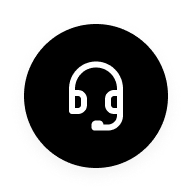Windows 10 settings:
1. Set the power mode to "Best Performance."
Click the battery icon on the taskbar and drag the power progress bar to the far right.
2. Create and use a high performance power plan
Using a high-performance power plan can make opening/loading of software more responsive, especially large software. The setting method is as follows:
2.1 Right-click the battery icon on the taskbar, and then click "Power Options".
<img src="https://mtp.myoas.com/docrest/file/downloadfile/603941e7a68f88da1b46ef12?big" materialid="" alt="'Power Option" in realme laptop" width="500" height="163" />
2.2 On the pop-up page, click "Create a Power Plan".
2.3 Click "High Performance > Next" (you can rename the newly created power plan).
2.4 Click "Create".
2.5 After creating a power plan, check the newly created power plan under "Plans shown on the battery meter".
Windows 11 settings:
1. Open the search window, search for "Control Panel", and open the Control Panel.
2. Then, go to ‘Hardware and Sound’.
3. Click "Choose a power plan" under "Power Options".
4. On the Power Options page, click Create Power Plan.
5. Click "High Performance > Next" (you can rename the newly created power plan).
6. Click "Create".