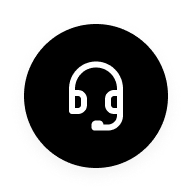Kindly follow below steps to install DocVault Application:
1. Download the docvault apk file below mentioned URL.
https://drive.google.com/open?id=1hmHxzyfb-HS097-kRyLQCGYQTwWgeQHO
2. Transfer the file to mobile from PC or Laptop through file transfer or Bluetooth.
3. Once transferred, Go to the device "File Manager" app > Phone Storage > Open the folder where you have transferred the docvault file.
4. Tap on the "DocVault.apk" file to install it.
Note: DocVault App will only work on supported devices.