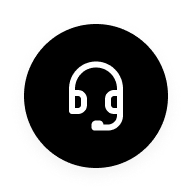1. The earphone is connected to the phone for the first time
· Turn on the earphone, press and hold the multi-function button for 3s to enter "pairing mode";
· The indicator light flashes, turn on the Bluetooth of the phone to search. Find the earphone you want to connect and click connect;
· If it cannot be found, you can usually try the following methods to reconnect:
a. Re-open the Bluetooth switch of the phone;
b. After the earphone is turned off, restart and set to enter "pairing mode";
c. If there are many Bluetooth devices displayed in the Bluetooth list of the phone, it is recommended to go to an area with little interference and try to connect again;
d. If you still can't search the earphone after the above actions, you can use other phones to search for comparison, so as to check if the default headset causes all phones cannot search for earphones. If it is confirmed that only the realme phone you use cannot search the device, it is recommended that you visit the realme customer service center for help.
2. The earphone has been paired to the phone, but the connection fails, you can try the following methods
· Turn on the Bluetooth switch of the phone again and try to reconnect;
· Turn off the earphone or put the earphone into the charging case, close the case and reopen it;
· Restore it to factory settings. Please refer to: How to reset the realme earphones?
· If the above operation fails many times, you can delete the device by clicking the information buttonⓘ. After that, perform the search connection again, and refer to the first part for the search connection method. The following is an example of a phone deleting a paired realme Buds Air Pro device.
· If the Bluetooth earphone has been connected to multiple phones, the Bluetooth earphone can only automatically connect to the last connected phone. Other connected phones need to be reconnected in the Bluetooth list.
3. If the above operations are completed, the phone and the earphone still cannot be connected normally
Please bring your purchase certificate to the realme customer service center.