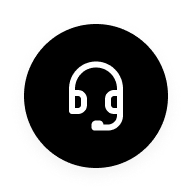1.Make sure that your router is on and you're within range.
2.Try the Wi-Fi network on other phones. If other phones fail to connect to this Wi-Fi network, contact your network operator for help.
3. Check if you have input the right password of WIFI.If a saved Wi-Fi network cannot be connected, forget this network, then enter the password and connect again.
4.Go to [Settings] > [Additional settings] > [Application management] > [All] > [Wi-Fi settings] and clear data and cache. Then try to connect Wi-Fi network again.
5.Restart the phone.
6.Check and make sure the router is connected to the modem. Restart the router and try to connect to Wi-Fi network again ten minutes later.
7.Check and make sure that each cable is connected firmly and not damaged. Try reconnecting again.
8.Back up and transfer your data first, then reset your phone to factory settings.
If your realme smartphone won't connect to Wi-Fi network
Update Time: 2023-10-08 15:43:19
Thanks for your feedback
Please tell us how to help you better
0/300
Didn't find what you were looking for?
Please contact us
Choose your market
Products may have different prices and availability based on market
Asia-Pacific
- IndiaINR
- IndonesiaIDR
- VietnamVND
- ThailandTHB
- MalaysiaMYR
- PhilippinesPHP
- ChinaCNY
- SingaporeSGD
- PakistanPKR
- BangladeshBDT
- CambodiaUSD
- NepalNPR
- Sri LankaLKR
- MyanmarMMK
- Kazakhstan
- УзбекистанUZS
Europe
- SpainEUR
- RussiaRUS
- ItalyEUR
- Czech RepublicCZK
- TürkiyeTRY
- United KingdomGBP
- PolandPLN
- FranceEUR
- UkraineUAH
- BelarusBYN
Middle East and Africa
Other Regions
- GlobalUSD