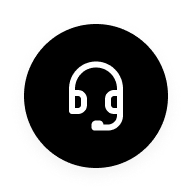Introduction:
Gemini is a transitioning user by Google from Google Assistant to Gemini, an AI-powered upgrade. This means that in the near future, Gemini will be the primary assistant on Android devices. This transition aims to provide a more advanced and versatile AI assistant experience.
The Gemini AI Assistant is a feature in realme phones designed to help users with voice commands, tasks, and other smart functionalities. It aims to enhance your phone experience with AI-powered features for smart assistance, automation, and personal suggestions.
Supported models:
realme P3 Ultra, realme C75 5G
How to Activate Gemini AI Assistant?
On realme phones, users can access the Gemini AI Assistant either by voice command or through a specific gesture. Here's how the user can activate it:
Voice Activation:
Say the voice command, like "Hey Gemini" or "Hi Gemini" to activate the assistant. Make sure the voice trigger is enabled in the settings.
Manual Activation:
The users can also open Gemini AI Assistant manually by:
Press and hold the Power button (if configured for Gemini).
realme UI 6.0: Settings > Accessibility & convenience > Power button > Press and hold the power button > Digital assistant (Gemini).
How to Set Up Gemini AI Assistant (If This Is Your First Time)?
If the user hasn't set it up already, the user may need to complete the initial setup:
1. Language Settings: Choose their preferred language (usually English, but other languages might be available).
2. Permissions: Grant the necessary permissions for microphone access, contacts, messages, and other relevant functions.
3. Voice Recognition: The user might need to train the assistant to recognize your voice to respond to commands.