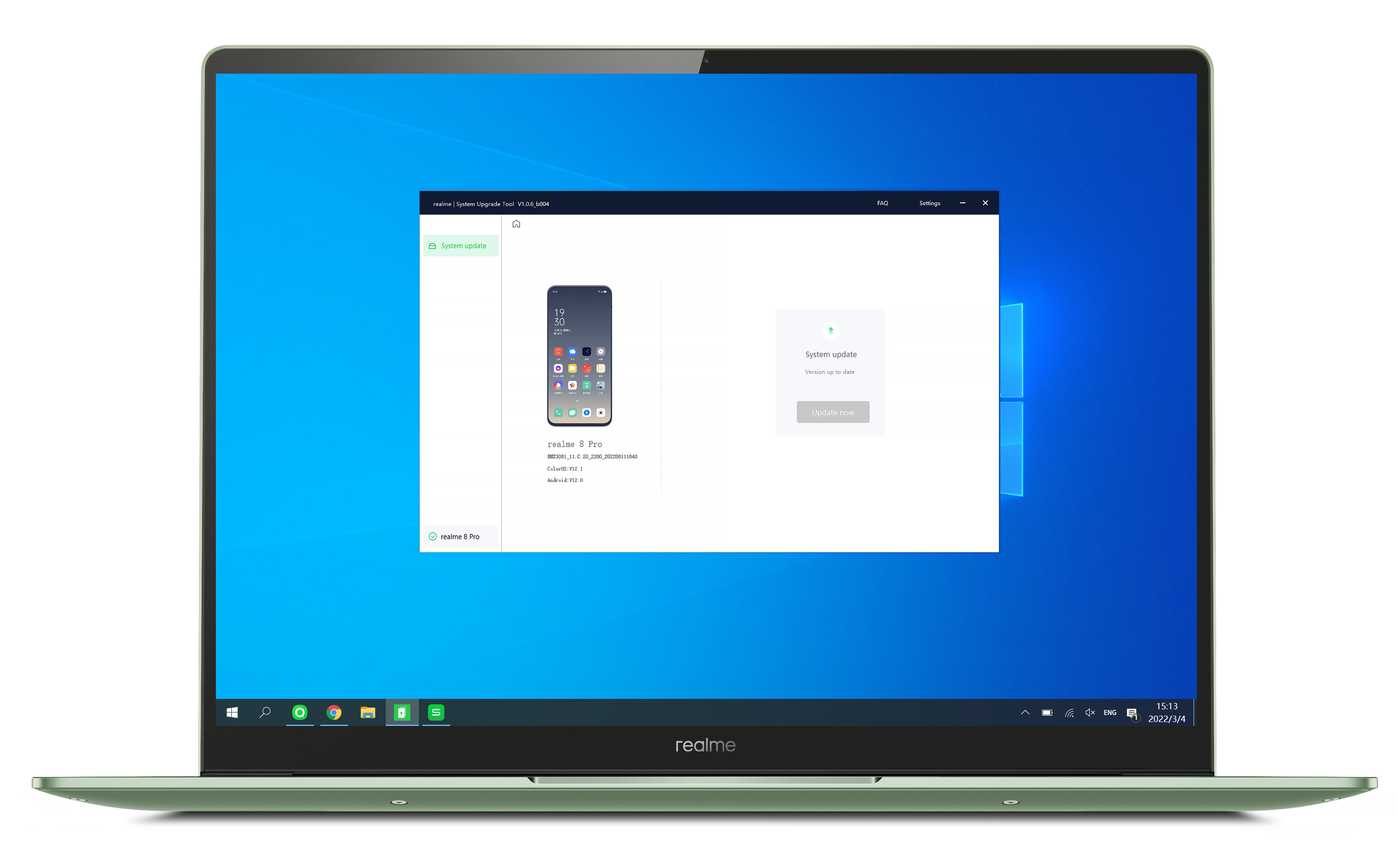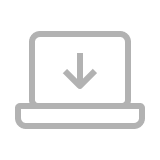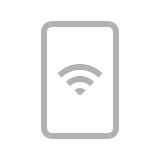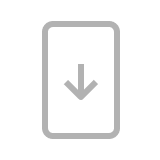Necessary cookies enable core functionality such as security, network management, and accessibility. You may disable these by changing your browser settings, but this may affect how the website functions.
These cookies are used to recognise you when you visit or return to our website. This allows us to personalise the content of this site for you and to recognise your preferences when you visit this site.
These cookies permit us to count the number of visitors to our website and to inform us about how visitors are using our website in order to provide improvements to the way that this site works.
These cookies (including those of third parties) provide advertisements tailored to you based on your browsing activities and interests. Refusing these cookies may result in seeing general advertisements that do not target any specific person, or you will not be able to link effectively with Facebook, Twitter, or other social networks and/or share content on social media.