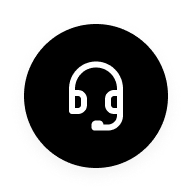Function introduction:
1. 24-hour clock: The phone clock is displayed as a 24-hour clock by default. If the 24-hour clock is turned off, it will be displayed in the 12-hour clock.
2. Set time automatically: After the phone is connected to the Internet, the time will be automatically corrected.
3. Time zone: After turning off Set time zone automatically, you can change the time zone and time by yourself.
4. Dual clock: After enabling dual clocks, when you are not in your permanent residence, the lock screen or clock widgets will display the time in two regions.
5. Usual residence: Click the usual residence, and after authorizing access to the network, you can select the city.
6. Display dual clock on: Click to display dual clocks in the following positions, and you can choose whether to enable the lock screen and Home screen clock widget to display dual clocks.
Setting method:
realme UI 2.0 & above versions: Clock > More icons in the upper right corner > Settings > Date & time, you can set the 24-hour format, Set time automatically, Set time zone automatically, Dual clock.
realme UI 1.0: Clock > Tow dots in the upper right corner > Settings > Date & time, you can set the 24-hour format, Set time automatically, Set time zone automatically, Dual clock.
realme UI R & Go & S & T & U Edition: Clock > in the upper right corner > Settings > Change data& time > You can set the 24-hour format, Use local default.
Related Articles:
How to set the time to show seconds
How to set the time to a 24-hour format