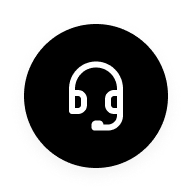realme Book (i3)
realme UI 升级工具
只需五步 升级最新系统
适用于 realme UI2.0 的版本升级
系统要求说明
Microsoft Windows 10 / 32 / 64 位版本
Microsoft Windows 8 / 32 或 64 位版本
Microsoft Windows 7 / 32 或 64 位版本
磁盘剩余空间:500 MB
RAM 内存:1GB
显示器:1024 x 768 屏幕分辨率和 16 位
Microsoft Windows 8 / 32 或 64 位版本
Microsoft Windows 7 / 32 或 64 位版本
磁盘剩余空间:500 MB
RAM 内存:1GB
显示器:1024 x 768 屏幕分辨率和 16 位
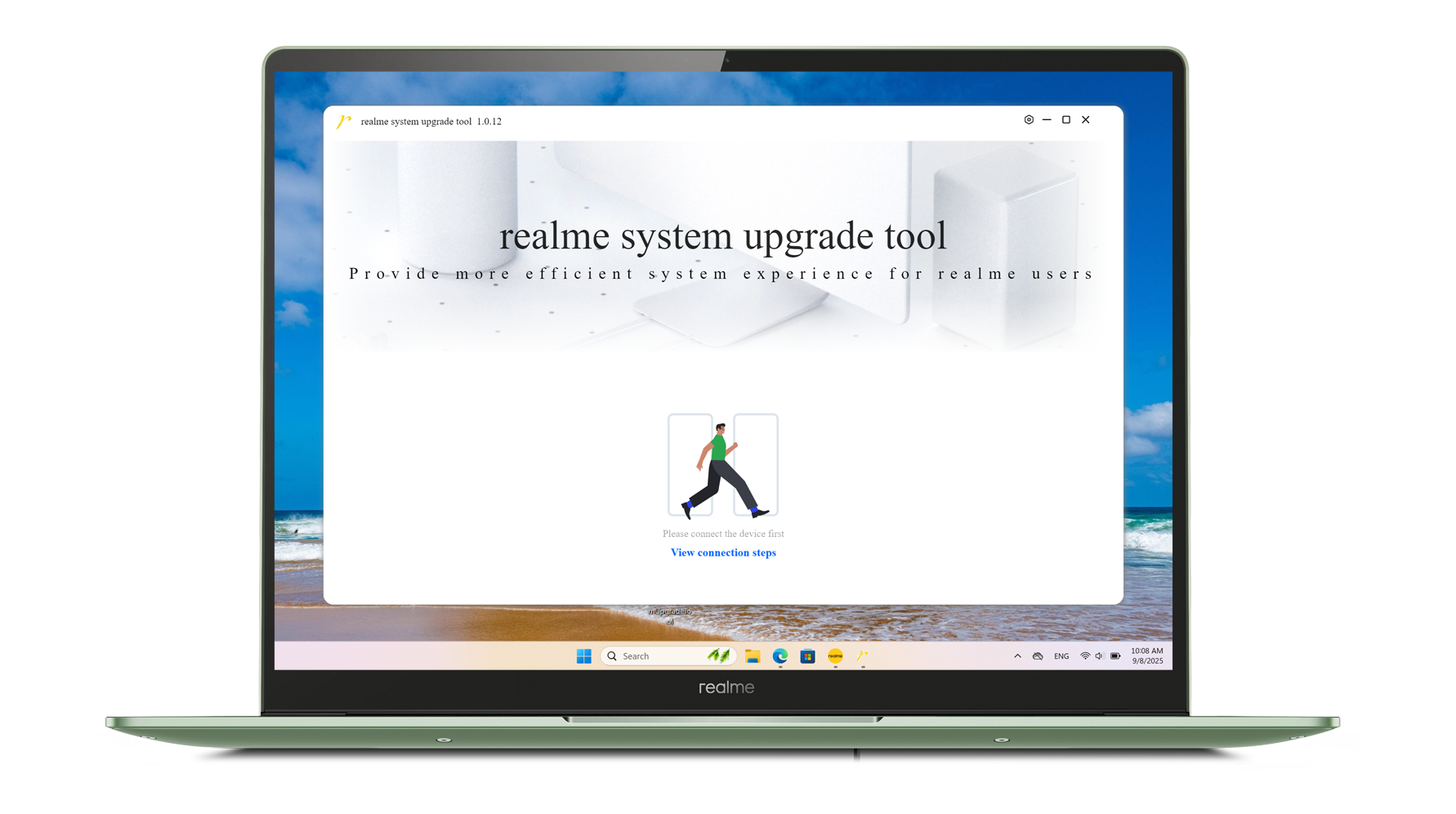
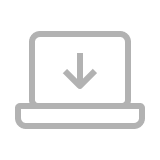
01.
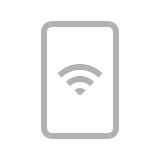
02.
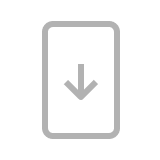
03.

04.

05.